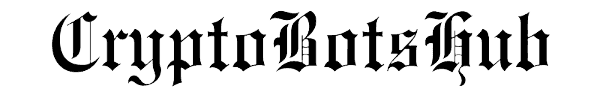How to Use Nova Telegram Trading Bot on Solana

In the rapidly evolving world of cryptocurrency, efficient and user-friendly trading tools are essential for both novice and experienced traders. Nova emerges as a powerful Telegram-based trading bot designed specifically for the Solana blockchain, offering a seamless and comprehensive trading experience. This article provides an in-depth guide on how to set up and effectively utilize Nova to enhance your trading activities on the Solana network.
Table of Contents
Introduction to Nova
Nova positions itself as the fastest all-in-one trading platform for Solana, enabling users to trade any token with complete control directly through Telegram. Developed by the Smile Tools Team, known for their free Solana analytics bot, Nova aims to deliver on its promises by listening to community feedback and implementing the most desired features.
Quick Video Guide
If you prefer a quick video guide, watch this tutorial to get started with Nova:
Setting Up Nova
Accessing the Nova Telegram Bot
To begin using Nova, access the bot through the following Telegram link:
Initial Configuration
Upon accessing the bot:
- Start the Bot: Click on the 'START' button to initiate the bot.
- Wallet Generation: Nova will generate a new Solana wallet address along with a private key. It's crucial to copy and securely store both the wallet address and the private key, as the private key is essential for accessing your funds. TradeonNova Docs
- Funding Your Wallet: Deposit Solana (SOL) into your new wallet to start trading. Ensure you have sufficient funds to cover both trading amounts and transaction fees.

Navigating Nova's Features
Buying Tokens
Nova simplifies the process of purchasing tokens on the Solana network:
- Initiate Purchase: Send a token contract address or a pump.fun link directly to Nova, or use the '/buy' command.
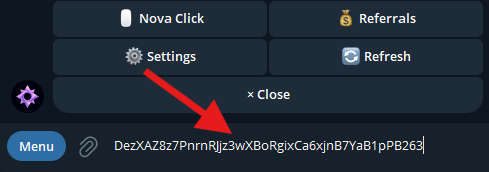
- Select Wallet: Choose the wallet from which you wish to make the purchase.
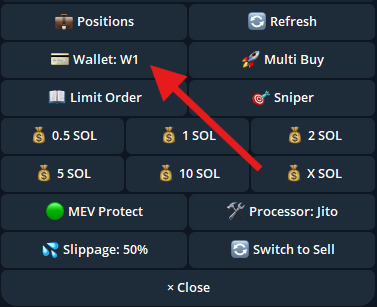
- Set Buy Parameters: Specify the amount of SOL to invest, adjust slippage tolerance, and configure any additional settings as needed.
- Confirm Transaction: Review the details and confirm the purchase to execute the trade.
Selling Tokens
To sell tokens:
- Access Positions: Use the '/positions' command or send the token's contract address to Nova.
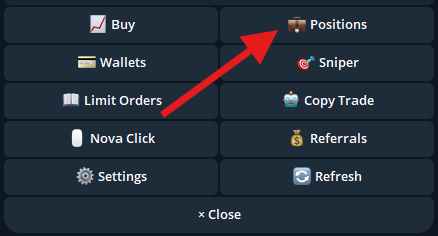
- Select Token and Wallet: Choose the token and the corresponding wallet from which you wish to sell.
- Set Sell Parameters: Determine the percentage of holdings to sell, adjust slippage, and configure any additional settings.
- Execute Sale: Confirm the details and proceed with the sale.
Sniping New Tokens
Nova's Sniper feature allows users to quickly purchase newly launched tokens:
- Access Sniper Module: Use the '/sniper' command.
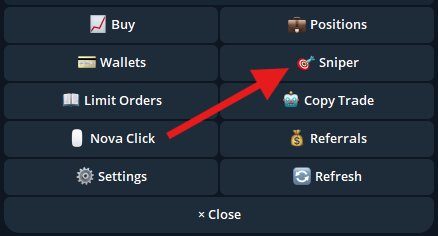
- Create Sniping Task: Provide the token's contract address and configure parameters such as buy amount, slippage, and processor type.
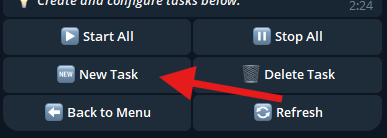
- Activate Sniping Task: Enable the task to allow Nova to automatically execute the purchase when the token becomes available.
Limit Orders
To set up limit orders:
- Access Limit Order Module: Use the '/limitorder' command.
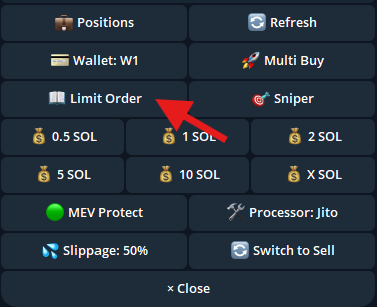
- Configure Order: Specify the token, price target, amount, and any additional parameters.
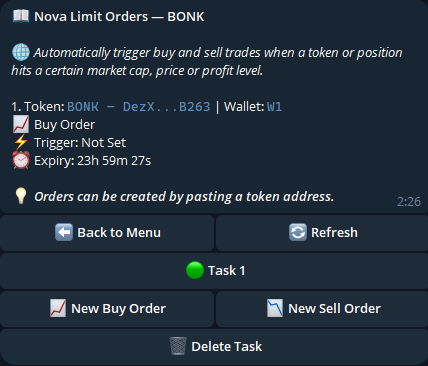
- Set and Monitor: Activate the limit order and monitor its status through the bot.
Copy Trading
Nova enables users to replicate the trades of experienced traders:
- Access Copy Trade Module: Use the '/copytrade' command.
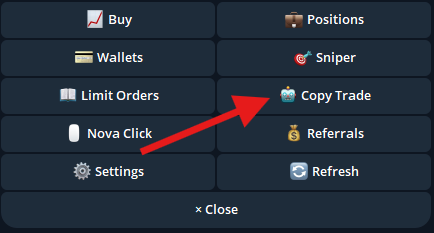
- Select Trader: Choose a trader to follow based on their performance metrics.
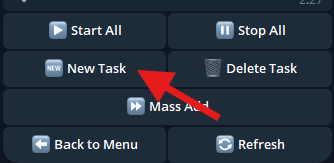
- Configure Settings: Set the allocation and risk parameters for the copy trading activity.
- Activate Copy Trading: Enable the feature to start mirroring the selected trader's actions.
Configuring Nova
Accessing Settings
To customize Nova's behavior:
- Open Settings: Use the '/settings' command to access the configuration menu.
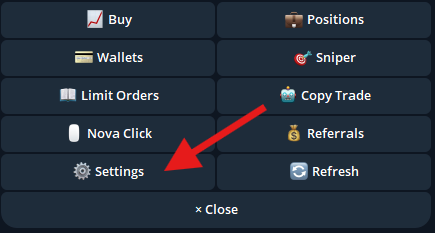
Adjustable Parameters
Within the settings menu, you can adjust:
- Fees: Set custom gas fees for transactions.
- Slippage Tolerance: Define acceptable slippage percentages for buys and sells.
- MEV Protection: Enable or disable protection against Maximal Extractable Value exploits.
- Processor Selection: Choose between different transaction processors (e.g., Jito, Node) to optimize performance.
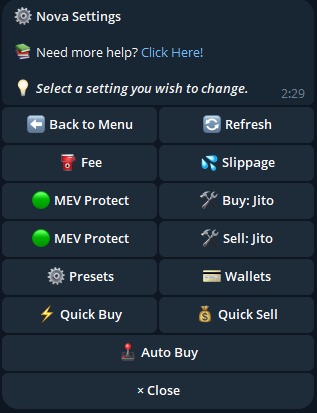
Security Measures
Nova incorporates several security features to protect users:
- Private Key Management: Users retain full control over their private keys, reducing the risk of unauthorized access.
- MEV Protection: Mitigates risks associated with front-running and other exploitative behaviors.
- Anti-Rug Pull Mechanisms: Implements safeguards to detect and prevent potential scams.
Earning with Nova
Nova offers opportunities for users to earn rewards:
- Referral Program: Invite others to use Nova and earn commissions on their trading fees.
- Nova Points: Earn points by executing trades and interacting with the bot, which may unlock exclusive features or rewards in future updates.
- Community Growth: By referring other users, you contribute to Nova's growing ecosystem while earning passive rewards.
Frequently Asked Questions (FAQs)
Is Nova free to use?
Yes, Nova is free to use, but certain advanced trading features may include small fees, which are clearly outlined before execution.
Is Nova safe for trading?
Nova prioritizes user security by ensuring that private keys are never stored or shared. Additionally, MEV protection and anti-rug pull mechanisms enhance safety for traders.
Can I trade all Solana tokens with Nova?
Yes, Nova supports trading of any SPL token on the Solana blockchain. Simply input the token's contract address or use links from Solana tools like pump.fun.
How do I set up a wallet in Nova?
When you first start Nova, the bot generates a Solana wallet for you. You can also import an existing wallet using your private key.
What happens if a transaction fails?
If a transaction fails, Nova ensures you are not overcharged for gas fees. It also provides feedback so you can adjust parameters like slippage for successful trades.
Conclusion
Nova stands out as a versatile, secure, and user-friendly trading bot designed for the Solana blockchain. Its integration with Telegram ensures accessibility for both beginner and advanced traders, while features like Sniping, Limit Orders, and Copy Trading empower users to execute efficient and automated strategies.
Key Takeaways:
- Nova is easy to set up, requiring only a Telegram account and a Solana wallet.
- Advanced features like Sniper Mode and MEV Protection provide users with a competitive edge.
- Security remains a top priority, with tools to safeguard funds and prevent exploits.
Whether you're a new trader exploring the Solana ecosystem or an experienced investor looking to automate strategies, Nova offers a streamlined and powerful solution for trading on Solana. Start trading smarter today with Nova!